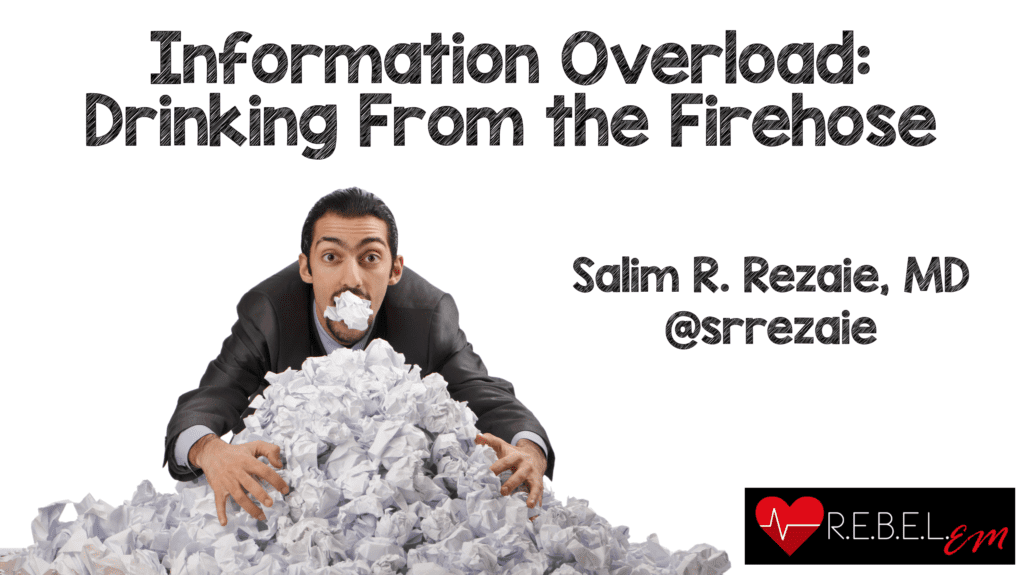 Background: Keeping up to date with the current literature is no small task. You may say it is like drinking from a firehose when you’re thirsty; it can be painful and, at the end, does it really quench our thirst? The constant influx of new published research makes it difficult to stay current with the latest and greatest (information overload). At REBEL EM we have been committed to critical appraisal of current research with application at the bedside to improve patient care. In this post, I hope to give everyone a step by step guide on how to keep up to date in an efficient manner.
Background: Keeping up to date with the current literature is no small task. You may say it is like drinking from a firehose when you’re thirsty; it can be painful and, at the end, does it really quench our thirst? The constant influx of new published research makes it difficult to stay current with the latest and greatest (information overload). At REBEL EM we have been committed to critical appraisal of current research with application at the bedside to improve patient care. In this post, I hope to give everyone a step by step guide on how to keep up to date in an efficient manner.
How Much Research is Published Exactly [1]
A nice review paper was written in 2005 looking at all MEDLINE journal publications from 1978 – 2001. It is estimated that there were 8.1 million publications during that time. If we do some simple math:
≈29,400 publications/month
≈6,700 publications/week
≈950 publications/day
≈40 publications/hour
Additionally, it seems that about every 9 years, this volume doubles!!! How is any provider supposed to keep up with this publication volume?
Twitter 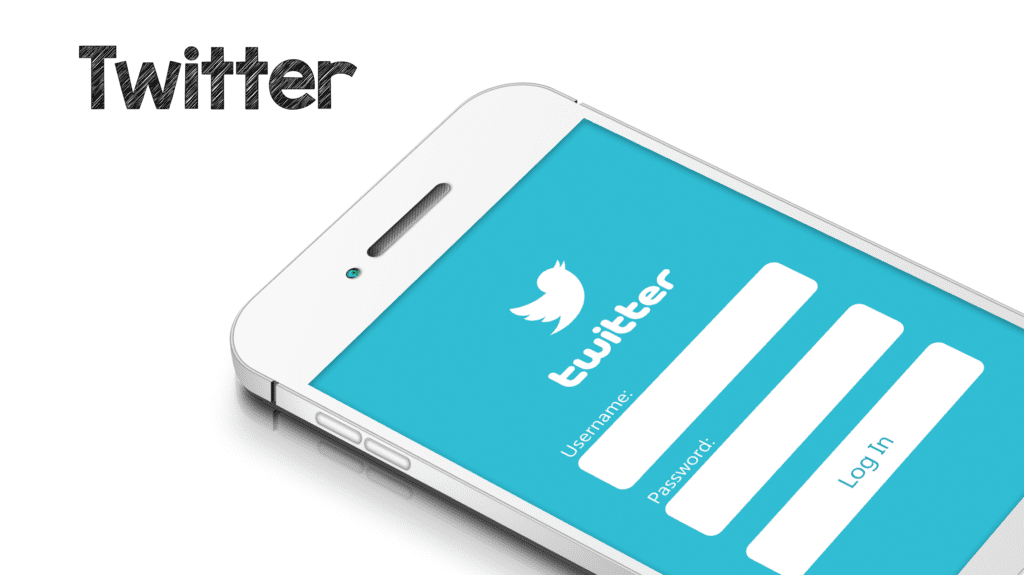
Twitter certainly has its pros and cons and I think that we can do a better job of using this tool to keep up with the literature without getting completely overwhelmed. One of the biggest criticisms of twitter is the low signal to noise ratio created from the sheer volume of information. This is essentially an information stream that you control. If you follow lots of garbage that is not useful; you’ll have garbage flowing down your stream of information. Some techniques I have employed to make this more useful:
- Be selective about who and what you follow. This may elicit gasps from many, but you should only follow those accounts that genuinely interest you. One of the easiest ways to lessen the noise created on twitter is by unfollowing anyone not contributing to your learning on a regular basis
- Dampen your noise by muting people that are creating too much noise. You can temporarily decrease noise from people that you typically enjoy following but currently are at a conference and live-tweeting the event that you just aren’t interested in. Once the event ends, you can simply unmute them.
- Create lists. This is one of the most underrated aspects of twitter. This allows you to group, label, and focus on specific accounts/topics you want to keep tabs on without the noise of your full stream
- Follow hashtags. Hashtags give you a way to easily see all tweets related to the topic of your choosing. It’s a great way to track tweets around specific conferences
For those new to twitter, one of my good friends Sandra Viggers (@StarSkaterDk) created a great infographic about the basics of twitter, which is shown below.
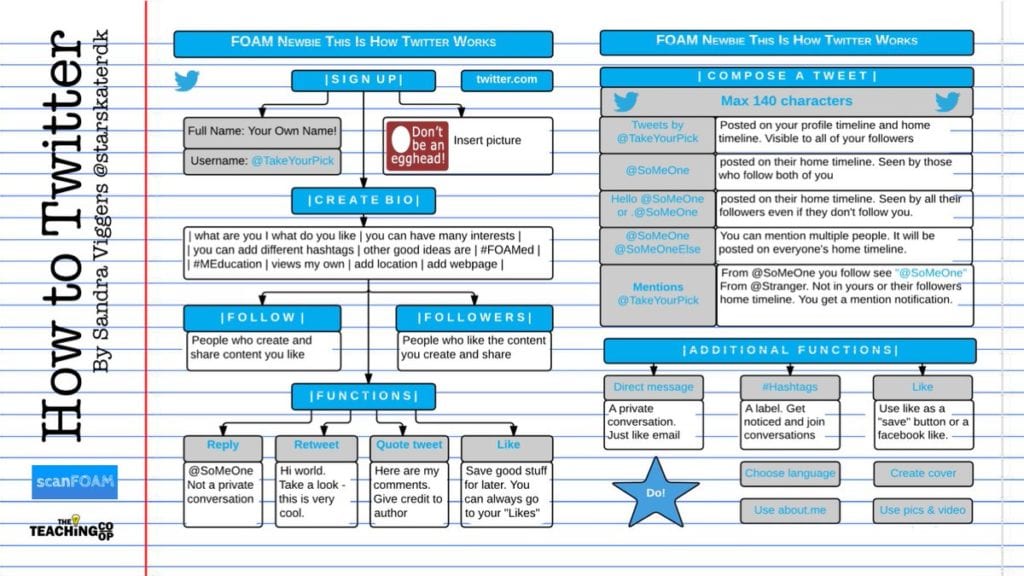
RSS Feeds 
This is a great way to follow all your blogs and websites in one location instead of having to go to several (or hundreds) different websites on a daily basis. RSS feeds are a huge time saver and lets you personalize content that matters to you the most and have that content pushed to you. You can link to blogs, journals, etc directly from within the application. There are several options out there, but my personal favorite is Feedly. Feedly is FREE (There is a paid version as well, but I have no idea what this adds for the purpose of keeping up to date with current literature), and allows you to break your subscriptions into subfolders, and really makes adding new subscriptions easy by just putting in the blog/websites url.
Feedly
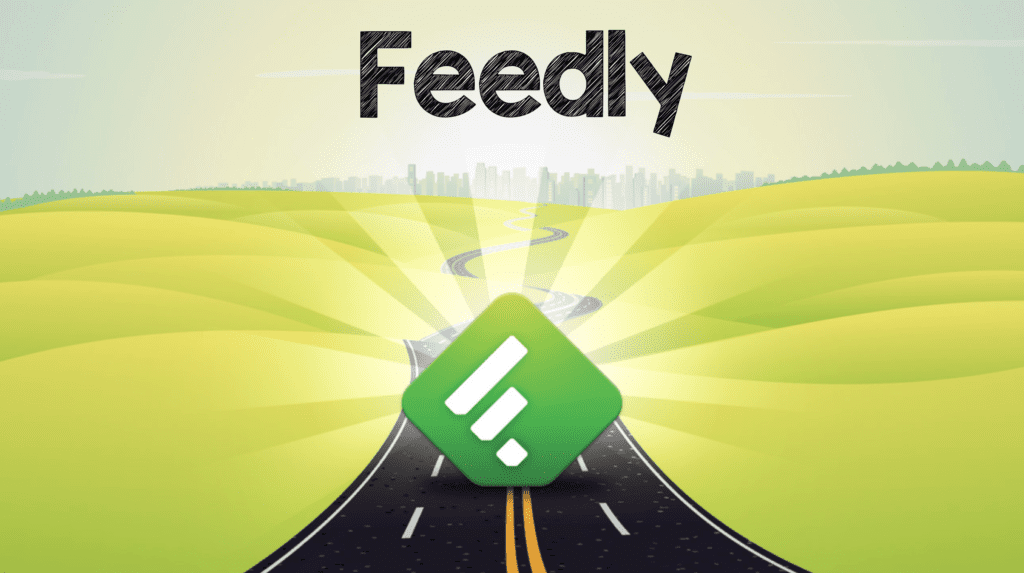
- Go to feedly.com
- Create a free account
- At the top right of your screen put in the website URL you are wanting to add
- Click on the green +feedly tab
- Create a folder to put it under
- Hit add
Online Reviews 
There are several FOAM sites that have online reviews with highlights from the past week/month/year. This is a nice way to have one filter layer built in to cut down reading all the blog posts/podcasts that come out on a daily basis. Some of my favorite online reviews include:

Read by QxMD
Read by QxMD is a personalized way of keeping up with scientific journals. This is your go to app to discover new research, in your area of practice that is being published in a single location. It’s now easy to search millions of articles from PubMed by searching your favorite journals. You simply create a free account, list your specialty and select the journals and collections you want to follow. In addition, if you work at an academic setting, you can set your institutional affiliation which allows you to access full-text PDF publications. To set your institutional access simply click on the edit proxy, choose your university from the list and enter your libraries or universities credentials. This feature is nice, because it unlocks full versions of PDF articles that may be locked behind paywalls.
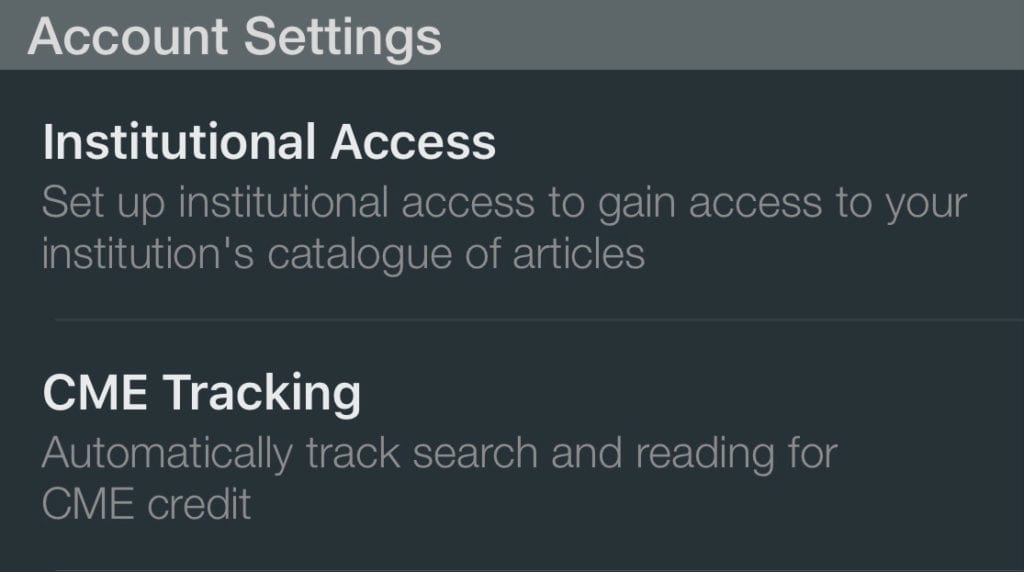
Pubmed Alerts
- Go to pubmed.com
- Set up a personal account (top right of screen)

- Paste a search strategy into the search bar and click search
- My Search Strategies Include:
- (emergency medicine) AND randomized controlled trial
- ((((((((((“Annals of Emergency Medicine”[Journal]) OR “Academic Emergency Medicine”[Journal]) OR “EMJ”[Journal]) OR “Resuscitation”[Journal]) OR “European Journal of Emergency Medicine”[Journal]) OR “Lancet”[Journal]) OR “Journal of Emergency Medicine”[Journal]) OR “American Journal of Emergency Medicine”[Journal]) OR “NEJM”[Journal]) OR “JAMA”[Journal])
- Underneath the search bar, click the option to create alert
![]()
- Now you have the option of having the search repeat automatically and emailed to you (Set your intervals of emails: daily, weekly, monthly, etc…)

Bottom Line:
- Keeping up to date with current medical literature can be done in an efficient manner by using one or more of the listed strategies listed above including:
- RSS Feeds
- Feedly
- Online Reviews
- Read by QxMD
- Pubmed Alerts
References:
- Druss BG et al. Growth and Decentralization of the Medical Literature: Implications for EBM. J Med Libr Assoc 2005. PMID: 16239948
For More on This Topic Checkout:
- REBEL EM: Got FOAM?
- Emlyn’s Blog: Keeping Up with the Literature
Post Peer Reviewed By: Anand Swaminathan, MD (Twitter: @EMSwami)



